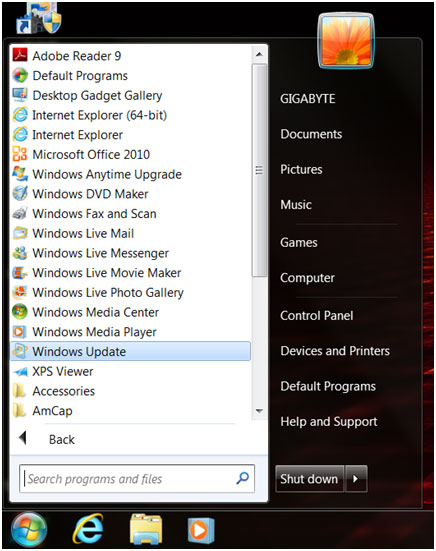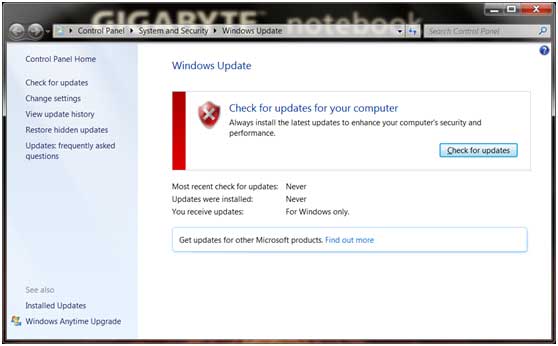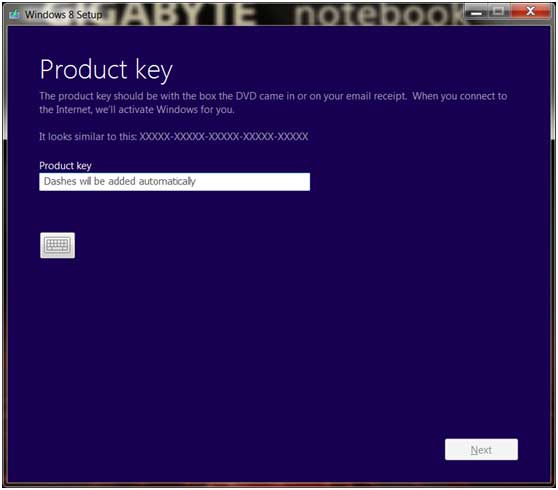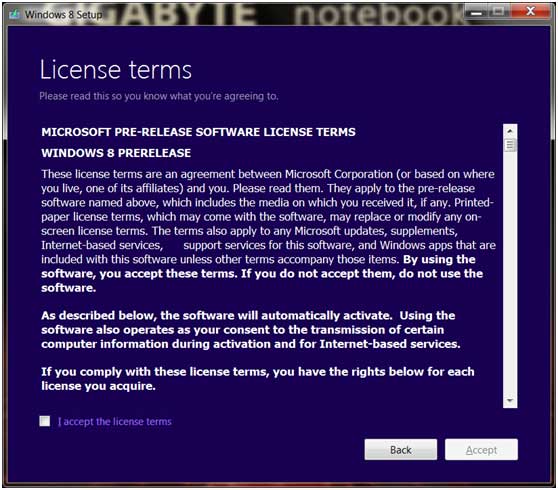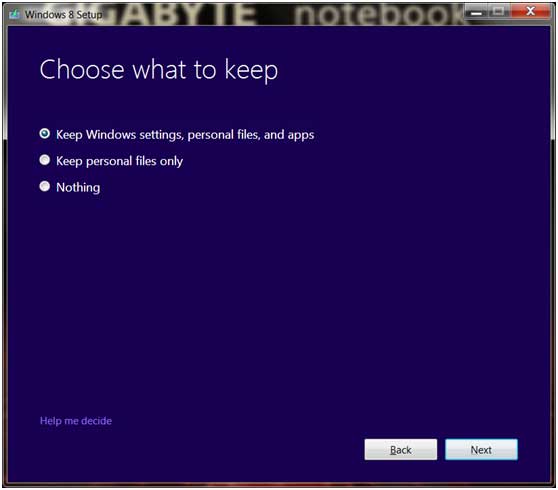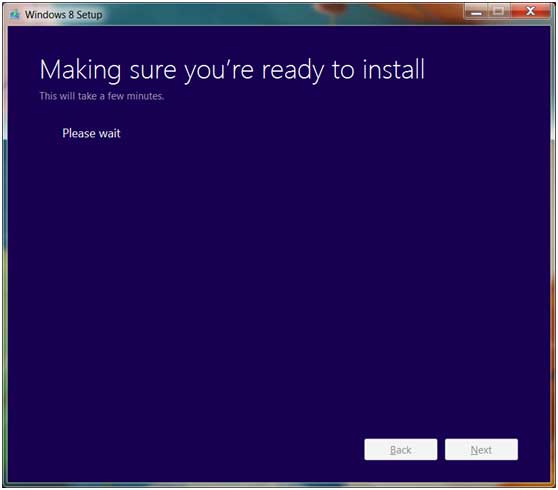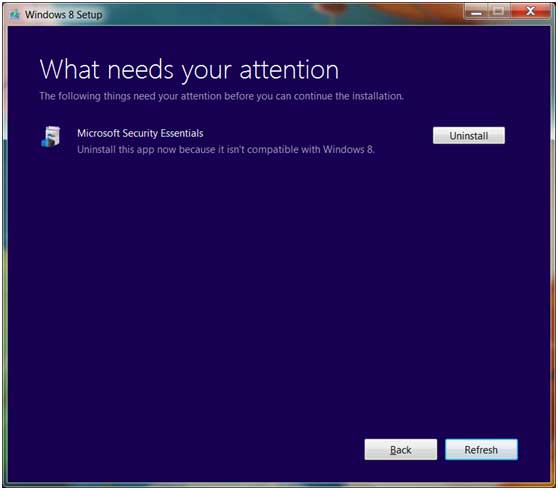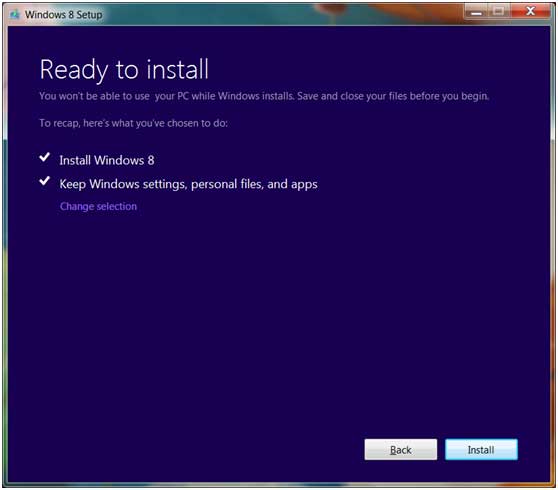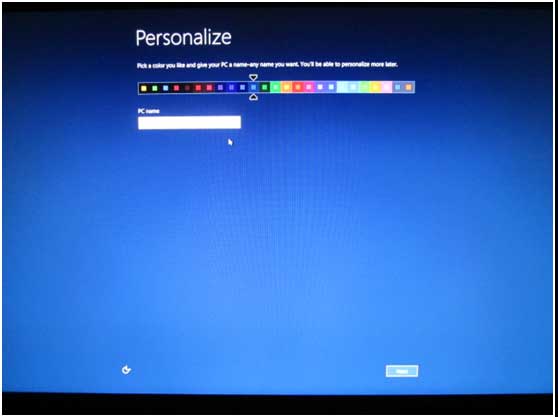Noun Clauses
See
The Sentence for definitions of
sentence, clause, and
dependent clause.
A sentence which contains just one clause is called a
simple sentence.
A sentence which contains one
independent clause and one or more
dependent clauses is called a
complex sentence. (Dependent clauses are also called
subordinate clauses.)
There are three basic types of dependent clauses:
adjective clauses,
adverb clauses, and
noun clauses. (Adjective clauses are also called
relative clauses.)
This page contains information about
noun clauses. Also see
Adjective Clauses and
Adverb Clauses.
A. Noun clauses perform the same functions in sentences that nouns do:
A noun clause can be a
subject of a verb:
What Billy did shocked his friends.
A noun clause can be an
object of a verb:
Billy’s friends didn’t know that he couldn’t swim.
A noun clause can be a
subject complement:
Billy’s mistake was that he refused to take lessons.
A noun clause can be an
object of a preposition:
Mary is not responsible for what Billy did.
A noun clause (but not a noun) can be an
adjective complement:
Everybody is sad that Billy drowned.
B. You can combine two independent clauses by changing one to a noun clause and using it in one of the ways listed above. The choice of the noun clause marker (see below) depends on the type of clause you are changing to a noun clause:
To change a
statement to a noun clause use
that:
I know + Billy made a mistake =
I know that Billy made a mistake.
To change a
yes/no question to a noun clause, use
if or
whether:
George wonders + Does Fred know how to cook? =
George wonders if Fred knows how to cook.
To change a
wh-question to a noun clause, use the
wh-word:
I don’t know + Where is George? =
I don’t know where George is.
C. The subordinators in noun clauses are called noun clause markers. Here is a list of the
noun clause markers:
that
if, whether
Wh-words: how, what, when, where, which, who, whom, whose, why
Wh-ever words: however, whatever, whenever, wherever, whichever, whoever, whomever
D. Except for that, noun clause markers cannot be omitted. Only
that can be omitted, but it can be omitted only if it is
not the first word in a sentence:
correct:
Billy’s friends didn’t know that he couldn’t swim.
correct:
Billy’s friends didn’t know he couldn’t swim.
correct:
Billy’s mistake was that he refused to take lessons.
correct:
Billy’s mistake was he refused to take lessons.
correct:
That Billy jumped off the pier surprised everyone.
not correct:
* Billy jumped off the pier surprised everyone.
E. Statement word order is always used in a noun clause, even if the main clause is a question:
not correct:
* Do you know what time is it? (Question word order: is it)
correct:
Do you know what time it is? (Statement word order: it is)
not correct:
* Everybody wondered where did Billy go. (Question word order: did Billy go)
correct:
Everybody wondered where Billy went. (Statement word order: Billy went)
F. Sequence of tenses in sentences containing noun clauses:
When the main verb (the verb in the independent clause) is
present, the verb in the noun clause is:
future if its action/state is later
He thinks that the exam next week will be hard.
He thinks that the exam next week is going to be hard.
present if its action/state is at the same time
He thinks that Mary is taking the exam right now.
past if its action/state is earlier
He thinks that George took the exam yesterday.
When the main verb (the verb in the independent clause) is
past, the verb in the noun clause is:
was/were going to or would + BASE if its action/state is later
He thought that the exam the following week was going to be hard.
He thought that the exam the following week would be hard.
past if its action/state is at the same time
He thought that Mary was taking the exam then.
past perfect if its action/state is
earlier
He thought that George had taken the exam the day before.
If the action/state of the noun clause is still in the
future (that is, after the writer has written the sentence), then a
future verb can be used even if the main verb is past.
The astronaut said that people will live on other planets someday.
If the action/state of the noun clause continues in the
present (that is, at the time the writer is writing the sentence) or if the noun clause expresses a
general truth or fact, the
simple present tense can be used even if the main verb is past.
We learned that English is not easy.
The boys knew that the sun rises in the east.
G. Here are some examples of sentences which contain one noun clause (underlined) and one independent clause:
Noun clauses as
subjects of verbs:
That George learned how to swim is a miracle.
Whether Fred can get a better job is not certain.
What Mary said confused her parents.
However you learn to spell is OK with me.
Noun clauses as
objects of verbs:
We didn’t know that Billy would jump.
We didn’t know Billy would jump.
Can you tell me if Fred is here?
I don’t know where he is.
George eats whatever is on his plate.
Noun clauses as
subject complements:
The truth is that Billy was not very smart.
The truth is Billy was not very smart.
The question is whether other boys will try the same thing.
The winner will be whoever runs fastest.
Noun clauses as
objects of prepositions:
Billy didn’t listen to what Mary said.
He wants to learn about whatever is interesting.
Noun clauses as
adjective complements:
He is happy that he is learning English.
We are all afraid that the final exam will be difficult.
 Press Start → All Programs. When the program list shows, find “Windows Update” and click to execute.
Press Start → All Programs. When the program list shows, find “Windows Update” and click to execute.